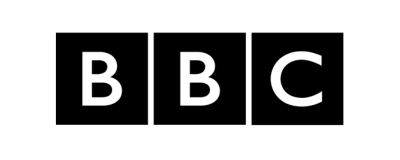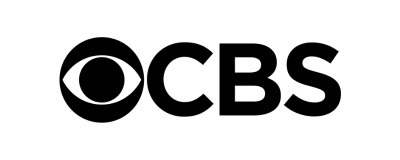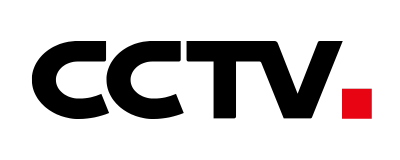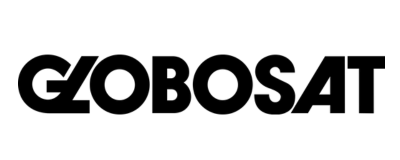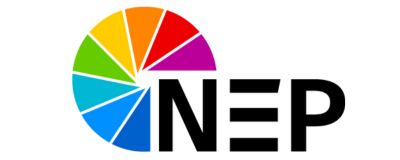DDR Augmentation ST600 KiPro
Using a standard web-browser, enter the ST600’s static IP address to access its configuration web page and view the list of clips for the currently selected Ki Pro. Click on LOAD to load the selected clip, or enter a clip name and click on CREATE & RECORD to create a new clip and put the DDR into record.
ST600 provides Record, Play, Stop, Fast Forward, Rewind, Jog, and Search to Time transport control. The ST600’s LCD display shows the currently loaded clip name and its current playback time.
Press the MARK key to save the loaded clip name and current playback time into one of 20 cue point locations. Use the UP and DOWN arrow keys to scroll through the cue point locations. Press the GOTO key to load the saved clip name and then search to the save timecode position.

-
- Supports 4- Ki Pro DDRs over IP
- View List of Available Clips, Select & Load Clip
- Create, Name, & Record Clips
- Transport Control & Loop Mode
- Ganged Record and Playback
- 20 Cue Points per DDR; Mark Cue(Save Clip Name & Time), Recall Cue(Load Clip & Cue to Time)
-
- Form: Desktop
- ENET: 1 x 100Mb Ethernet
- 1 x RS422
- 1 x Control Wheel
- LCD Display
- GPIO: 8 In / 8 OUT
Trusted By
Where To Buy
TSL Products’ commitment to supporting emerging IP standards such as AES-67, SMPTE 2022-6 and SMPTE 2110 gave us the confidence we needed in the PAM2-IP to provide the audio monitoring we required at RTL City. Additionally, knowing that we could deploy the PAM2-IP in our new all-IP infrastructure without being forced to change our operational workflows was fundamental to our purchase decision.
Costas Colombus, Director of Technology projects and Support at BCE.