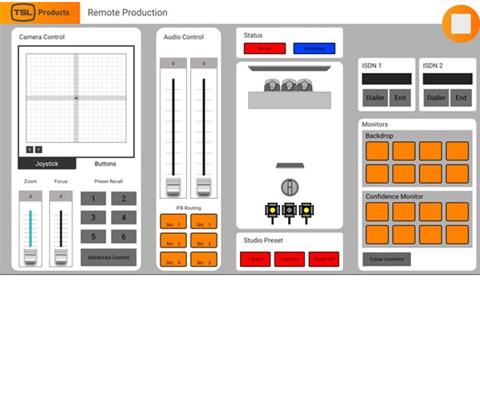THE POWER OF VIRTUAL PANELS
Virtual Panels are a software-based control surface that interfaces to any control system and allows customers to visualise their workflows to effectively and intuitively manage their systems.
Virtual panels can replicate full studio controls, camera controls, routing panels, signal flows, pre-sets and source names, all configured by the user with minimal training.
The easiest way to achieve this is by using virtual panels to:
- Maintain clear and intuitive actions for the operator.
- Present just the controls they need.
- Customise design for best fit individual processes.
- Create common interfaces.
- Easy to use drag and drop design, with ability to make changes on the fly.
- Access equipment webpages for configuration and trouble shooting.

OB Trucks
Virtual Panels offer a complete software control interface, with an intuitive editor that allows multi-page configurations with easy access, configuration creation and editing.
- Camera assign – Assign camera names to CCUs effortlessly.
- Joystick multiplexing – Use fewer RCPs to control multiple CCUs and assign cameras to RCPs on the fly.
- Tally management – Complete scalable tally solution across multiple OB trucks.
- Video/audio routing – Routing control over video and audio routers. Single cross point, associated sources, and salvos.

REMOTE & LIVE PRODUCTION
Remotely controlled devices and systems across multiple locations will save on cost and keep staff working efficiently.
- PTZ Camera Control – Complete control over PTZ (Pan Tilt Zoom) cameras for granular control, preset set/recall and tally control.
- Lighting Control – Set and recall scenes of a lighting mixer and adjust levels via hardware or virtual control panels.
- Audio Control (Mic gain, IFB, routing) – Control over audio routing and channel controls for remote control, studio preset set/recall and back-up control.

MASTER CONTROL AND TRANSMISSION
Centralise resources and take control of key functions with a system built on automated logic.
- Configure Signal Flows - to manage all content and process flows, as well as process automation to define automatic responses to system changes and critical data sharing.
- Operator Controls - Configure routers and monitor walls, directly control Glue, identify signals, incoming lines to steer satellite downlinks, system-wide pre-sets.